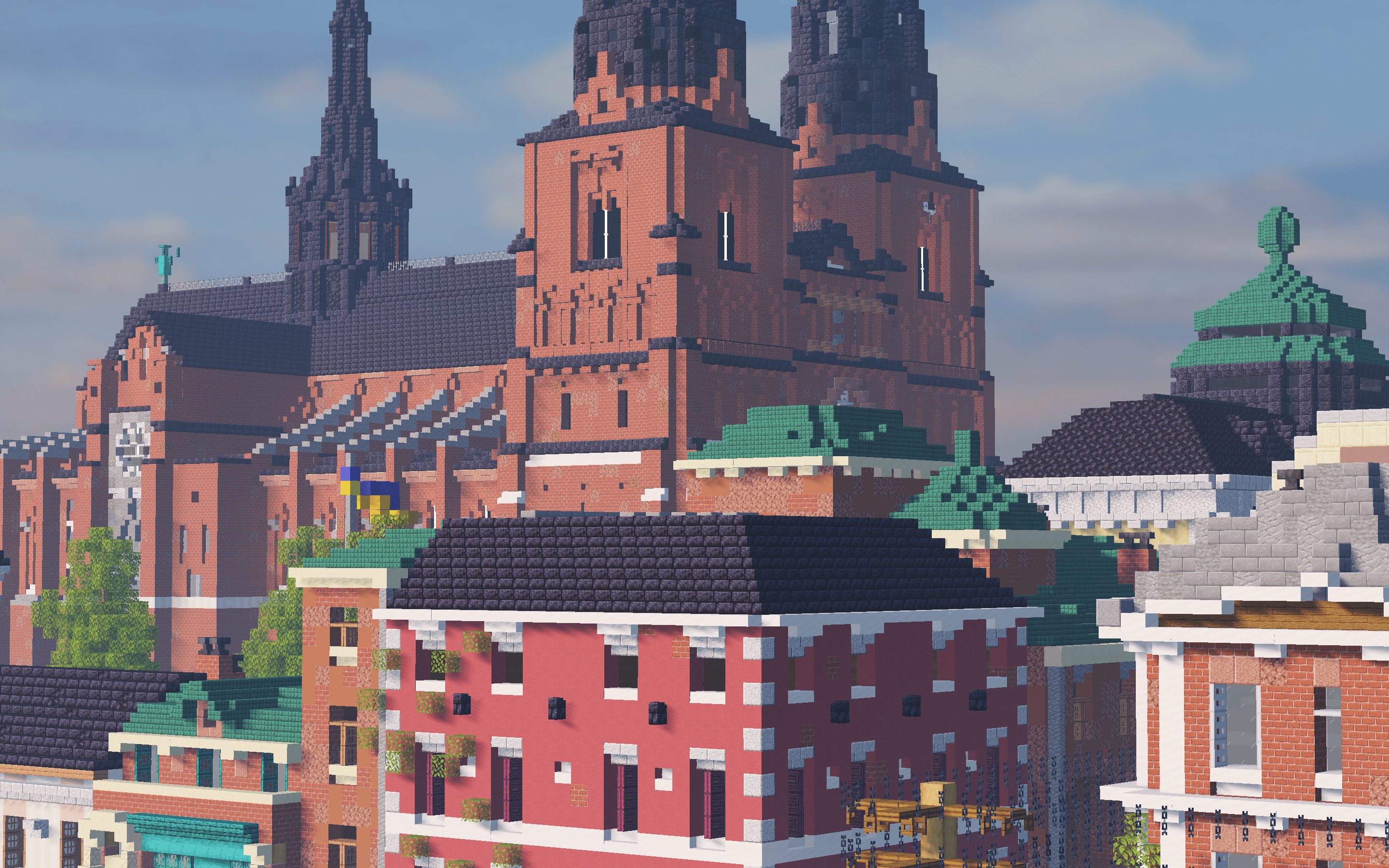The first line in Harlon's national railway network, the East Coast Mainline (ECML), is now open! Connecting the City of Harlon with the Sealand region and the City of Victoria, there are new regional and intercity trains to ride and drive, plus new signalling jobs too! Explore the line or become a driver or signaller today!
Server highlights
Realistic vehicles
Rideable, fully functional 3D trains, buses, cars and bikes provide an easy way to get around the server.
Mini-games
Have a go at a game of parkour, hockey, TNT run and more!
Stunning builds
High-quality, detailed and realistic builds create a breathtaking world which you can explore.
New Player Guide
Quick Start
Joining Harlon
If you haven't already, join our server at play.harlonserver.net with Minecraft version 1.20.4.
Resource Packs
To ensure you have the best experience on our server, you'll need to enable resource packs for Harlon, and you'll also need Java and Optifine installed - this allows you to see and interact with our 3D trains and buses.
Ranks
All new players start off with the Guest rank upon joining the server. You can complete a Resident application, which is immediately to your left when joining the server for the first time, or whenever you return to spawn.
Residents can:
- Buy vehicles from our car/bike shops
- Mine at the Hibbing Ore Mines
- Harvest from the Roslagen Tree Plantation
- Drive trains, and
- Own or rent properties.
Keep reading to see how you can do all of the above-listed things and more!
If you pass the test, you will be automatically promoted to Resident.
The next rank up is the Citizen rank. Only Citizens are allowed to vote and run for positions of public office in general and presidential elections. You need to accumulate four hours of playtime on the server in order to be automatically promoted to a Citizen.
Discord Server
Most players are on our Discord server where we post updates and announcements about the server as well as give sneak peeks at what we're working on. The Discord server's also a great place to contact staff through our ticketing system. It's where Parliament sessions are held, and where there are plenty of places to chat with other players about all things Harlon. And yes, we do have dedicated channels for your memes, non-Harlon-related gaming content, off-topic and IRL stuff, and political talk. Just make sure anything you post doesn't break server rules.
You can join our Discord server here if you haven't already.
Once you've joined our server, link your Discord account with your Minecraft account on our server by typing /discord link into the chat in-game and following the instructions. This will allow your Discord rank to be synchronised with your in-game rank.
The Basics
Now you've set everything up, let's cover some of the basics of the server.
Dynmap
You can find your way around the server with our dynmap (short for dynamic map) at dynmap.harlonserver.net - this not only provides a map-style overview of the server but also tracks players' locations whilst they're in-game.
GPS System
Our GPS system gives you turn by turn, step by step navigation instructions to points of interest. To start using the system, simply type the command /gps start, then the name/code of the destination you wish to go to. For example, you can input someone's shop code (usually this should be provided in advertising) to head to their shop, or you can type in hl- followed by your desired destination, i.e., hl-shoretrench, so the complete command you would enter into chat would be /gps start hl-shoretrench. Note that as new areas of the server open up, it may take some time for them to be added to and covered by the system, however, the large majority of the City of Harlon is currently covered.
Spawn
If you ever get lost or stuck, spawn is always a good spot to return to: apart from being host to the Resident application, it also has good public transport connections, as well as a FAQs section for common queries players might have.
Spawn is also where you can find quests - just cross the road to reach the quest NPCs, who will give you more information once you right-click on an NPC - each NPC will have a different quest to undertake, with the quest name floating above their head.
Public Housing Unit
As a Resident, you are entitled to one free public housing unit - these are available at Shoretrench, though the nearest station is Fra Mauro Station, served by Metro Line M3 services. Simply choose an empty unit (signs next to the doors will say if it's occupied or vacant) and right-click on the sign next to it to claim it. Each unit has a chest next to its entrance - you can ask businesses or staff to drop off items in this chest so you can access it the next time you're online.
Freebuild Areas
If you want to get your creative juices flowing, try your hand at some building in our two freebuild areas - Stenford Bay and the Lumea Isles. Stenford Bay can be accessed by Commuter C1 trains, and bus route 11, whilst the Lumea Isles can be accessed by Ferry from Seaporte Docks (served by Metro Line M5) and Upminster Harbour (a short walk from Upminster station, served by Commuter C11 trains). You will be notified when entering and leaving a freebuild area through notifications in chat as well as physical signage.
Getting Around
Public Transport
Harlonians love public transport - so much so that most of the places in the server are served by some sort of public transport service. Public transport is the easiest and cheapest way to get around the server unless you own a car. You can get around on:
- Trains - Commuter and Metro
- Buses
- Ferries
Public Transport near Spawn
The server spawn has public transport access by means of the Harlonian Plaza Metro station, which is served by Metro lines M1, M11, M2 and M3. If you want to head on a guided tour of the server, hop on a free City Tour bus! The City Tour bus stop is right in front of spawn - simply hop on board the bus by right-clicking on the staircase inside, and it will depart shortly afterwards. For more bus and train services, Capital Station, Harlon's main train station, is located a short walk away from spawn, or, if you're feeling lazy, one stop down the line from Harlonian Plaza on the M3. Capital Station is served by Commuter services as well as Metro Line M3.
Boarding a Train or Bus
To board a train, right-click on the grey rectangle on the floor in the middle of the carriage. To board a bus, simply right-click on the door. To disembark from a bus or train, press shift, like if you were getting off a horse, minecart or boat.
Buying Vehicles
To buy vehicles such as cars, type /carshop into the chat. You can also buy bikes by typing /bikeshop into the chat.
Earning Money
One of the most common questions we get asked is how to earn money. Like in real-life economies, money gets you food, products, and services in Harlon, with our national currency being the Harlonian Pound (£). Each player starts off with £2000 - this is enough for you to buy some food and travel on public transport for a while.
Play on the Server
The easiest way to earn more money is by simply playing on the server - you get paid £10 for every 15 minutes you are online and active on the server.
Vote on Server Voting Websites
Driving Trains and Signalling
Another way you can earn money is by driving trains and signalling on the only manual train service that we currently have: Metro Line M31 - a single track line linking Duluth with Roslagen.
Go to HarlonTransit's website to learn more.
Government Jobs
The Harlonian Government requires public servants in a variety of departments - they will usually announce job openings in the #government channel on Discord, with instructions on how to apply for openings. The Government usually determines pay rates.
Job Openings
Alternatively, you can see if there are any Harlonian businesses looking for staff. There is a wide range of businesses in Harlon, ranging from media companies to supermarkets to railways. Businesses will usually post job opportunities in the #economy channel on Discord - you may have to join a business' Discord server or follow other steps to apply for an opening.
Starting your Own Business
If you're feeling up to the task, you could start your own business. Of course, you'll need to obtain items to sell as well as find a place to sell your wares. Here's where you can gather some common items to sell:
- Wood - Roslagen Tree Plantation - accessible by bus route 11 and Metro Line M31
- Stone/mineral ores - Hibbing Ore Mines - accessible by bus route 177 from Capital Station
Alternatively, you can also grow your own crops, with the ROD scheme at Wixley Beach (a short walk from Oxville Station, which is served by C1 Commuter trains). Simply buy a plot of land and plant seeds for crops you want to grow.
You can also buy a factory at Portsfield (accessible by bus route 26 from Capital Station) - factories can be upgraded - a factory at the lowest tier, level one, costs £1000. Once you have sufficient funds to upgrade your factory, open a ticket on Discord, ask staff to complete the upgrade and provide the coordinates of your factory. Factories can be used to produce whatever you like - whether it's growing crops indoors, or breeding livestock, the sky's the limit!
Once you have some items to sell, you'll need to find a place to set up shop. You can either rent or buy a shop outright - have a look around the server and find an empty shop. There will usually be a sign next to it stating whether it has been occupied or if it's vacant. If it's vacant, the price to rent/buy will be listed and if it's a rental property, the rent period will be listed. Simply right-click the sign to buy or rent the shop. If a shop is empty but has no sign next to it, please open a ticket on Discord, provide the coordinates of the shop and ask staff for the price.
After you have a shop, it's now time to start stocking your products for sale! Products for sale are stored in chest shops - to set these up, simply follow these steps:
Place a chest
Left-click a chest with the item you wish to sell.
Write in the cost per item.
Add items to the chest and you are good to go!
If you wish to edit your chest (price etc.), simply right-click the sign.
Help Us
Harlon will always remain a free-to-play server - here are some ways you can help Harlon continue to operate and grow.
Vote
Server Store
Join the Team
Like what Harlon has to offer? Why not join our building or staff teams and help build something amazing? Our Builder and Helper application forms will tell you more about joining either the building or staff teams.